
Design an Architecture for Youtube
1 — Requirements
2 — Upload a Video
3 — Search and watch Videos
4 — Key System Components
5 — Considerations
6 — Conclusion
1 - Requirements
Before designing an architecture, it’s crucial to understand the features of the application and define the architecture requirements.
The key features are :
- Upload Videos
- Search Videos
- View Videos
- Filter Adult Content
The architecture must be :
- Scalability: The system must handle millions of users and video uploads simultaneously.
- Resilience: The system should be fault-tolerant and available at all times.
- Cost Efficiency: Optimized use of resources to balance cost with performance.
- Security: The platform must ensure secure data storage and prevent unauthorized access.
2 - Video Upload
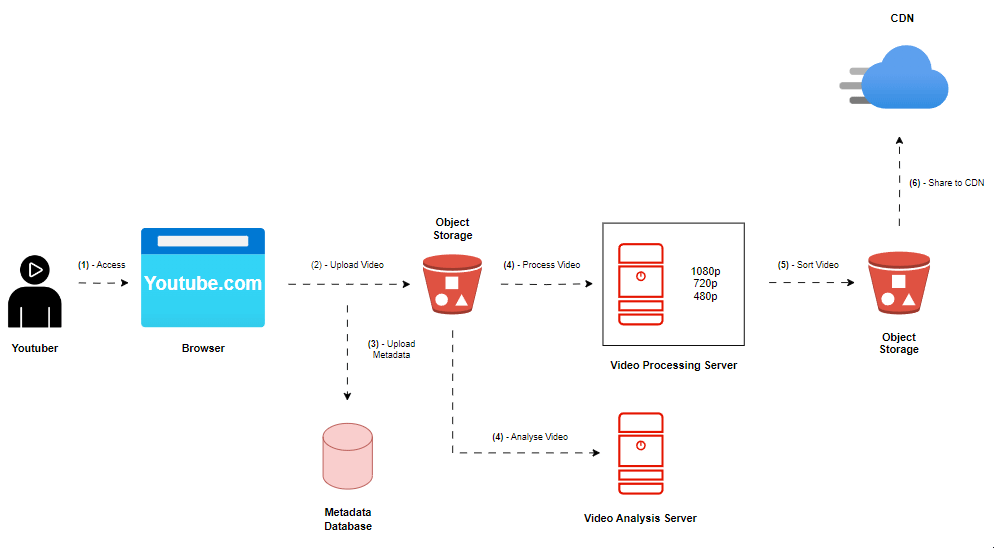
1. Access YouTube
Content creators (YouTubers) can access YouTube via their browser using HTTPS for secure communication.
2. Uploading a Video
Video Data
The first part of the upload process is transferring the video itself.
- YouTubers typically upload videos at high resolutions (e.g., 4K).
- Since video data is unstructured and requires scalability and durability, an Object Storage service (like Amazon S3) is ideal for storing video files. Object storage is cost-effective because it supports pay-as-you-go pricing, meaning you only pay for the storage you use, which makes it suitable for massive volumes of video data.
Metadata
Metadata includes details like the video’s title, description, tags, and more. This is structured data that requires fast, scalable storage.
- Relational databases (such as MySQL) might struggle to handle the sheer volume of concurrent users on YouTube because relational databases scale vertically, which can lead to increased costs and performance bottlenecks.
- Instead, using a Non-relational (NoSQL) database (like Cassandra or DynamoDB) is a better option because it can scale horizontally, distributing the load across many servers, making it ideal for massive amounts of metadata.
3. Video Processing
Once the video is uploaded, YouTube processes the video by:
- Converting it into multiple resolutions (e.g., 240p, 360p, 720p, 1080p, 4K) to ensure it can be played smoothly across various devices and internet speeds.
- This can be done using microservices, dedicated servers or Serverless Functions to handle the video transcoding, making sure the content is accessible to everyone.
4. Video Analysis
Simultaneously with processing, automated content analysis checks the video for inappropriate content. The system analyzes each video frame by frame to detect anything that violates YouTube’s policies.
- If flagged, the metadata is updated to restrict or block access to the video, ensuring compliance with YouTube’s content policies.
5. Optimized Storage
Once the video is processed, the various resolution versions are stored in another object storage system, optimized for streaming.
- Serverless functions (like AWS Lambda) can be used to automate the process of moving videos to the correct storage locations based on events (e.g., after a video is uploaded).
6. Serving Content
To ensure fast content delivery, YouTube uses a Content Delivery Network (CDN).
- CDN caching stores video content closer to the user’s geographical location. When a user watches a video, the CDN ensures the video is served from the closest available cache, reducing load times and latency.
- If the video is not cached locally, it is fetched from the object storage and then cached for future requests in that region.
3 - Searching and Watching Videos

1. Accessing YouTube
When a user visits YouTube, they are presented with the homepage.
- The homepage consists mostly of static content, such as video thumbnails and recommended videos. This static content is stored in object storage, allowing faster page loads.
2. Searching for a Video
When a user searches for a video, the search request is sent to the CDN:
- If the search results are cached in the CDN, the user will receive the results instantly.
- If not, the API Gateway receives the search query and forwards it to a serverless function that queries the metadata database for relevant video information (e.g., title, description, tags). The results are then displayed on the search results page, which consists mostly of metadata.
The homepage is static, but after performing a search, YouTube’s dynamic content comes into play, showing personalized search results.
3. Watching a Video
When a user clicks on a video:
- If the video is cached in the CDN, it will be served instantly.
- If the video is not cached, the CDN fetches it from the object storage and simultaneously caches it for future users in the same region.
This system ensures that popular content is always served with minimal latency and optimized bandwidth.
4 - Key System Components in YouTube Design
1. Object Storage
- Used to store unstructured video files.
- Provides scalability, durability, and cost efficiency for large volumes of data.
2. Non-relational Databases (NoSQL)
- Used to store metadata for millions of videos, ensuring that the database scales horizontally to handle high traffic. We selected a NoSQL database because the metadata are free form type of data (meaning we can have different fields depending on the video) and also because it easily scalable compared to relational database.
3. Video Processing and Analysis
- Responsible for converting videos into multiple formats and performing content checks to flag inappropriate content.
4. CDN (Content Delivery Network)
- Ensures that video content is cached close to users, reducing load times and improving streaming performance.
5. API Gateway
- Serves as a central hub for routing search requests and dynamic content queries to the appropriate backend services.
6. Serverless Functions
- These handle event-based tasks such as moving video files to different storage locations or responding to search queries.
5 - Considerations
1. Scalability
To handle the massive user base and continuous video uploads, YouTube’s architecture must be designed to scale horizontally and vertically across multiple layers:
-
Video Upload and Storage:
- Object Storage: Using a scalable object storage service allows YouTube to store and manage vast amounts of unstructured video data. Object storage automatically scales to accommodate growing data volumes, ensuring seamless storage of videos, thumbnails, and other media assets.
- Auto-Scaling for Video Processing: The video processing layer (e.g., transcoding) uses an auto-scaling group of servers or microservices to handle fluctuating loads. This setup ensures that multiple videos can be processed concurrently, dynamically allocating more resources during peak times and reducing them during off-peak hours.
-
Metadata Storage:
- NoSQL Databases: A horizontally scalable NoSQL database allows the system to manage and search through billions of metadata entries efficiently. NoSQL databases scale out by adding more nodes, ensuring high throughput and low latency even under heavy traffic.
-
Content Delivery:
- CDN: The CDN ensures that video content is cached close to users, reducing the load on the origin servers and handling large numbers of concurrent streaming requests. CDNs dynamically scale their edge locations globally, distributing the load based on user demand patterns.
2. Resilience
Resilience ensures that YouTube remains available and operational even in the face of failures, network issues, or hardware faults:
-
Data Redundancy:
- Object Storage: Services like Amazon S3 provide built-in redundancy by replicating video files across multiple data centers (availability zones), ensuring durability and availability even if one data center experiences issues.
- Database Replication: NoSQL databases support multi-region replication, ensuring metadata is synchronized and available across different data centers. In the event of a regional failure, traffic can be redirected to a replica in another region without service interruption.
-
Fault Tolerance:
- Microservices Architecture: Breaking down functionalities into microservices allows the system to isolate failures. If the video processing service fails, it doesn’t affect the search or video playback services. Each microservice can be independently managed and scaled, providing fault isolation.
- Load Balancers: Load balancers distribute traffic across multiple servers or services. If one server goes down, the load balancer automatically reroutes traffic to healthy instances, ensuring continuous service availability.
-
Graceful Degradation:
- Fallback Mechanisms: If a particular service (e.g., video processing) is temporarily unavailable, the system can degrade gracefully by, for instance, allowing users to upload videos and view existing ones while deferring new video processing tasks.
3. Latency
Latency is critical for YouTube, as users expect videos to load quickly and play smoothly:
-
Video Playback:
- CDN Caching: By caching video content at CDN edge locations closer to the user’s geographical location, the time it takes to fetch and start playing a video is minimized. This significantly reduces latency and provides a buffer-free streaming experience.
- Adaptive Bitrate Streaming: Videos are transcoded into multiple resolutions, enabling adaptive bitrate streaming. This technique adjusts the video quality in real-time based on the user’s internet speed, ensuring smooth playback with minimal buffering.
-
Search and Data Access:
- In-Memory Caching: Frequently accessed data, such as popular video metadata, can be cached in-memory (e.g., using Redis or Memcached) to reduce the time it takes to retrieve search results or video details.
- Distributed Query Processing: NoSQL databases are designed for low-latency data access. By distributing queries across multiple nodes, the system can quickly retrieve metadata for search and filtering, even under heavy user loads.
-
API Gateway:
- Efficient Routing: The API Gateway optimizes routing by directing requests to the appropriate service endpoints. It can also implement caching for frequently requested data, reducing the load on backend services and improving response times.
6 - Conclusion
YouTube’s architecture must handle massive traffic, support the storage and retrieval of large volumes of video data, and deliver content quickly to users around the world. By leveraging object storage for videos, NoSQL databases for metadata, and CDNs for content distribution, YouTube ensures scalability, high availability, and performance. Additionally, the use of serverless functions and API Gateways helps manage dynamic requests efficiently and enables seamless interaction with a complex microservices architecture.