
Enhancing my Cloud Skills - Week 6 - AWS Advanced
This week, I could learn a lot about AWS core services like EC2, IAM, and S3. I also used Infrastructure as Code (IaC) for the first time to deploy resources in the cloud. IaC has been a game-changer for me, especially compared to the more manual ClickOps approach, where I often felt overwhelmed trying to remember what I had deployed and where my resources were located. It was easy to lose track or miss something important. With IaC, everything is clearly defined in code, making it much easier to track, manage, and update resources.
To put what I learned into practice, I deployed an EC2 instance using CloudFormation to test and reinforce my understanding of these concepts.
1 - IaC
2 - AWS CloudFormation
3 - AWS Compute
4 - NOTES/IAM
5 - EC2 Storage
6 - ELB (Elastic Load Balancing)
7 - S3
8 - RDS (Relational Database Service)
1 - IaC
What is IaC ?
Infrastructure as Code (IaC) is a practice that allows developers and operations teams to manage and provision infrastructure through code rather than manual processes. Instead of using a graphical interface like the AWS Web Portal (ClickOps) or Command-Line Interface (CLI) to set up resources, IaC allows you to define your infrastructure in code, which can be stored in version control, shared across teams, and automatically deployed.
There are many IaC Tools such as : AWS CloudFormation, Terraform, Pulumi…
Key Benefits of IaC
Version Control
Using IaC, infrastructure definitions can be stored in version control systems (like Git). This allows teams to track changes over time, collaborate more effectively, and revert to previous versions if issues arise.
Collaboration and Automation
IaC facilitates collaboration across teams, enabling multiple developers to work on infrastructure changes simultaneously. Additionally, automation tools can integrate with IaC to automatically deploy infrastructure based on the code, reducing the need for manual intervention.
- CI/CD Integration: Infrastructure changes can be automatically applied as part of a Continuous Integration/Continuous Deployment (CI/CD) pipeline, streamlining the development and deployment process.
Consistency and Reliability
IaC ensures that environments are consistent across development, testing, and production. Since the infrastructure is defined in code, the same infrastructure can be deployed across multiple environments without human error.
- Example: Whether you’re deploying to a development environment or a production environment, IaC ensures that each environment is set up exactly the same, reducing inconsistencies and potential issues caused by manual configurations.
Faster Setup and Scaling
IaC enables infrastructure to be set up quickly. With just a few lines of code, entire environments can be created, replicated, or scaled automatically. This is particularly useful for auto-scaling or deploying complex infrastructure with multiple services.
- Automation: Instead of manually setting up servers, databases, and networks one by one, you can define them in IaC and deploy them with a single command.
Integration with DevOps
IaC integrates seamlessly with DevOps practices, making it easier to manage both code and infrastructure in a unified way. It allows for infrastructure changes to be tested and reviewed just like software code, aligning infrastructure management with the agile principles of continuous development and delivery.
2 - AWS CloudFormation
Definition
AWS CloudFormation is Amazon Web Services’ native Infrastructure as Code (IaC) solution. It allows you to define, provision, and manage AWS resources using code, providing a declarative way to set up infrastructure. By defining resources in a CloudFormation template, you can automate the process of infrastructure deployment in an AWS environment without manually configuring each service through the AWS Console or CLI.
In essence, CloudFormation acts as a detailed blueprint for your infrastructure, with the entire architecture defined in a single file using JSON or YAML.
Key Concepts
Templates
A template is the file that contains the configuration for the AWS resources you want to create. The template specifies what resources are needed, how they should be configured, and the relationships between them. Templates are written in JSON or YAML, and they serve as the basis for creating and managing resources in AWS.
- Template Structure: Each template contains several sections, including:
- Resources: The core of the template, specifying the AWS resources to be created (e.g., EC2 instances, S3 buckets, VPCs).
- Outputs (optional): Return values from the stack, such as resource IDs or URLs.
- Parameters (optional): Allow input values to customize the template at runtime.
Stacks
A stack is a collection of AWS resources defined by a CloudFormation template. Stacks allow you to group resources together and manage them as a single unit. You can create, update, and delete entire stacks at once, which simplifies the process of managing multiple resources.
Instead of managing individual AWS services (like EC2, S3, and RDS) separately, you can define them all in one stack and create, update, or delete them in one action.
Deleting a stack will automatically delete all resources associated with it, making resource management much easier and ensuring nothing is left behind.
ChangeSets
ChangeSets allow you to preview the impact of changes made to your infrastructure before they are applied. This feature is useful when updating stacks, as it provides an opportunity to review potential changes and avoid unintended consequences, such as resource deletion or configuration mismatches.
Before updating an existing stack to add a new EC2 instance, ChangeSets allow you to see how the update will affect the current infrastructure.
How Does AWS CloudFormation Work?
Using AWS CloudFormation involves defining your infrastructure using code (templates), and then deploying that infrastructure as stacks. The workflow generally follows these steps:
It’s possible to find the properties and the name of types by using the AWS CloudFormation Documentation. This is an example for Subnets.
Step 1 - Create a Template
The first step in using CloudFormation is to define your infrastructure in a template. Below is an example of a simple CloudFormation template written in YAML to create an S3 bucket:
# CloudFormationTemplateVersion
# Description
AWSTemplateFormatVersion: "2010-09-09" # Supported version of the template
Description: "CloudFormation template to create an S3 bucket" # What this template does
Resources: # Resources to be created
S3Bucket: # Logical name of the resource must be unique within the template
Type: "AWS::S3::Bucket"
Properties:
BucketName: "my-issam-s3-bucket-yaml" # globaly lowercase unique name across AWS S3 buckets
Step 2 - Create a Stack
Once the template is ready, you can deploy the infrastructure by creating a stack. This stack will provision all the resources specified in the template. You can create a stack using the AWS CLI:
aws cloudformation create-stack --stack-name [name-of-the-stack] --template-body file://[name-of-the-file]This command will take the template and create the resources defined in the CloudFormation stack.
Step 3 - Update the Stack
When you need to change your infrastructure, you can modify the template and update the stack:
aws cloudformation update-stack --stack-name [name-of-the-stack] --template-body file://[name-of-the-file]This updates the resources in the stack to reflect the changes in the template.
Step 4 - Verify Stack Status
After creating or updating a stack, you can check its status using the following command:
aws cloudformation describes-stacks --stack-name [name-of-the-stack]This will display the current status of the stack, such as CREATE_COMPLETE or UPDATE_IN_PROGRESS.
Step 5 - Delete the Stack
To delete all resources associated with a stack, you can use the following command:
aws cloudformation delete-stack --stack-name [name-of-the-stack]Project - Deploy a VPC
Deployment
The objective of this project was to redeploy an entire VPC architecture using AWS CloudFormation. The goal was to create a Bastion Host to securely access an EC2 instance in a private subnet and ping another EC2 instance in a different private subnet located in a different Availability Zone (AZ). This setup was previously done using ClickOps (manual setup via the AWS Console), but now, the goal is to automate it using CloudFormation for more efficiency and reproducibility (ClickOps Version).
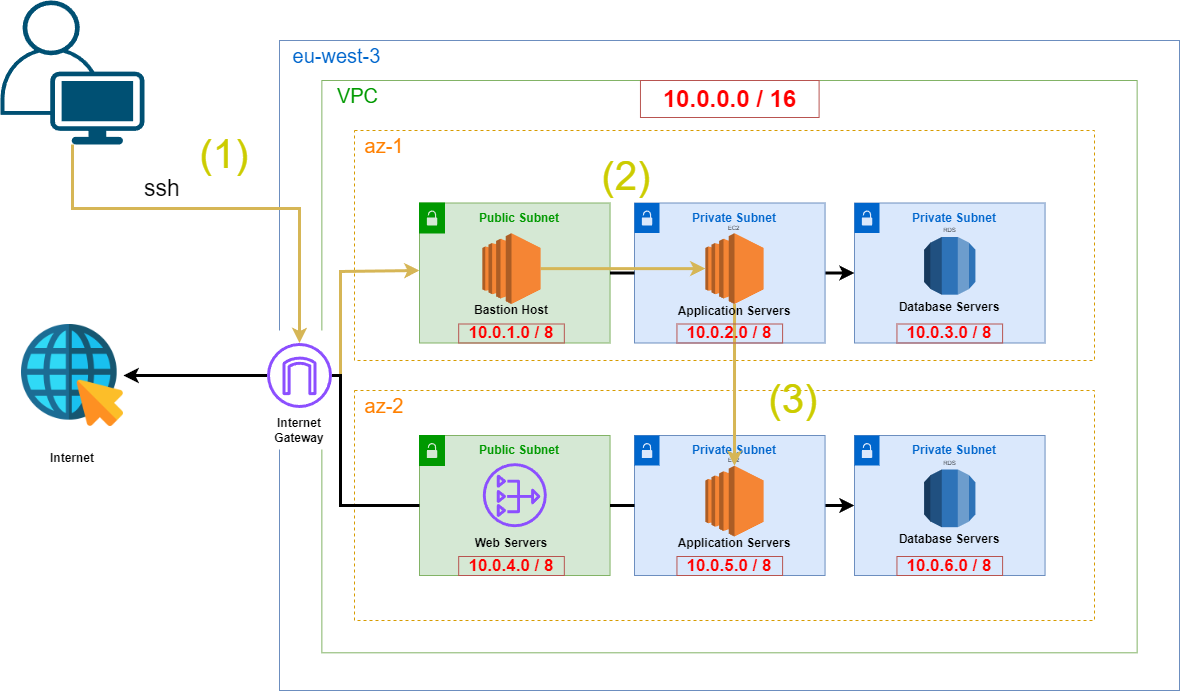
You can find the complete CloudFormation template code here.
For instance, this is how to deploy a VPC :
AWSTemplateFormatVersion: "2010-09-09"
Description: "CloudFormation template to create a VPC"
Resources:
MyVPC:
Type: "AWS::EC2::VPC"
Properties:
CidrBlock: "172.16.0.0/16" # IP range for the VPC
EnableDnsSupport: "true" # Allow how resources in the vpc to commnicate with the amazon dns servers
EnableDnsHostnames: "true" # Allow how resources in the vpc to receive dns hostnames
Tags:
- Key: Name
Value: MyVPCThis is how to deploy an ec2 instance :
# Bastion Host EC2
BastionHost:
Type: AWS::EC2::Instance
Properties:
InstanceType: t2.micro # Instance type of our EC2 instance
ImageId: ami-0cb0b94275d5b4aec # Amazon machine image ID, a template that contains the software configuration (OS). A blue print for our EC2 instance. An image that provides the software that is required to set up and boot an Amazon EC2 instanc
KeyName: bastion # Key pair name to connect to the instance
SubnetId: !Ref PublicSubnet1A
SecurityGroupIds:
- !Ref BastionSG
Tags:
- Key: Name
Value: BastionHostWe need to get the keyname which reference a Key Pair we previously created and download. It’s needed to ssh to our ec2 instances.
You can find the appropriate AMI ID for your instance by navigating to the EC2 dashboard and selecting the relevant Amazon Machine Image :
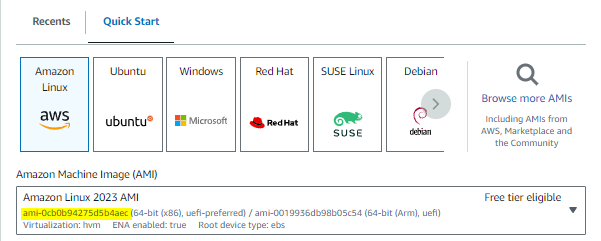
Testing the setup
Once the VPC and Bastion Host are deployed, the next step is to test whether the architecture functions as expected by accessing the private instances through the Bastion Host.
- Accessing the Bastion Host via SSH
ssh -i bastion.pem ec2-user@[public-ip-address-of-the-ec2-instance]- Copy our Key Pair to use ssh
scp -i bastion.pem bastion.pem ec2-user@15.237.184.39:~/private.pem # must be launch from our pc terminal and not ec2- Updating File Permissions If we can’t use the private.pem file in a linux envrionment we need to update permissions :
chmod 400 private.pemThis is what we get :
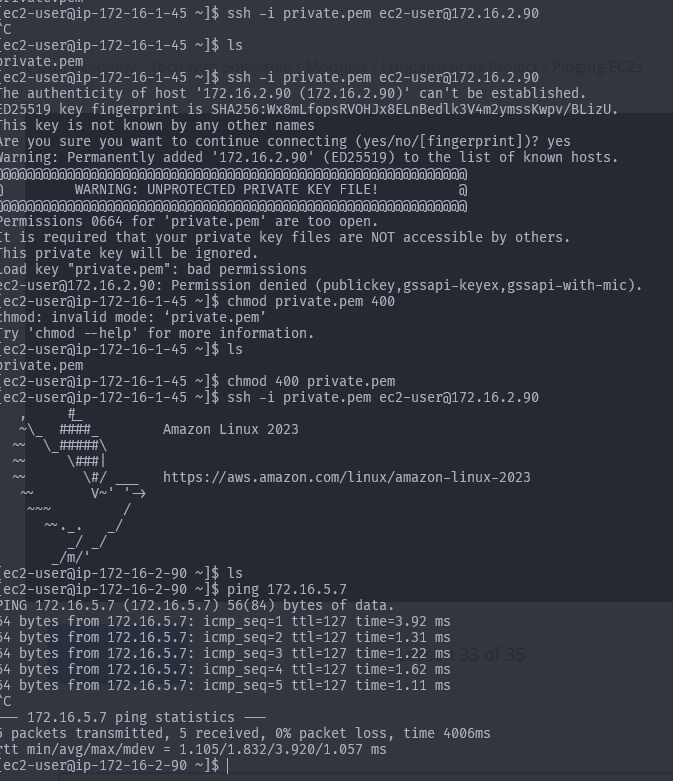
3 - AWS Compute
What is AWS Compute ?
Compute is the power that computer use to performe task. In cloud environment, its the server or virtual machines that are the backbone of cloud systems. AWS compute is the term use to describe using aws computers to run websites or applications.
Compute services
There are 4 popular AWS compute services :
EC2 : One of the most widely used compute services in AWS. It provides resizable, secure compute capacity in the cloud, allowing users to run virtual servers, or instances, on demand.
Lambda : Serverless computing Service which lets run our code without managing servers. AWS will handle maintenance, scaling and logging. Lambda are event-driven which means it could respond to changes in Data in an AWS Service or to Incoming HTTP Requests.
Beanstalk : AWS Elastic Beanstalk simplifies the process of deploying, managing, and scaling applications in the cloud. Beanstalk automatically handles the infrastructure provisioning, load balancing, and scaling, leaving developers free to focus on coding.
ECS : Amazon ECS is a container orchestration service that enables you to run and manage containers at scale. Containers are lightweight, portable units that package an application’s code along with its dependencies, making it easy to deploy and run in any environment.
Project - Deploy an EC2 Instance
This is how to deploy an ec2 instance :
# Bastion Host EC2
BastionHost:
Type: AWS::EC2::Instance
Properties:
InstanceType: t2.micro # Instance type of our EC2 instance
ImageId: ami-0cb0b94275d5b4aec # Amazon machine image ID, a template that contains the software configuration (OS). A blue print for our EC2 instance. An image that provides the software that is required to set up and boot an Amazon EC2 instanc
KeyName: bastion # Key pair name to connect to the instance
SubnetId: !Ref PublicSubnet1A
SecurityGroupIds:
- !Ref BastionSG
Tags:
- Key: Name
Value: BastionHost4 - IAM (Identity Access Management)
What is IAM ?
AWS Identity and Access Management (IAM) is a service that enables secure control over access to AWS services and resources. It allows you to manage users, groups, roles, and policies to define who has access to what resources and under what conditions.
IAM User
An IAM user can represent a human (like an individual user), an organization, or an application that interacts with AWS services. Each IAM user has a unique set of credentials (combination of username + password + MFA) used for authentication and to perform specific actions on AWS resources.
IAM Groups
An IAM Group is a collection of users that allows you to manage permissions for multiple users simultaneously. Instead of attaching policies to each user individually, you can attach a policy to a group and all users in the group inherit those permissions.
IAM Policies
IAM Policies are JSON documents that define what actions are allowed or denied for specific resources. Policies can be applied to users, groups, and roles to control access to AWS resources.
Key Elements of a Policy:
- Actions: The specific actions allowed or denied (e.g.,
s3:PutObject,ec2:StartInstances). - Resources: The specific AWS resources the policy applies to (e.g., a specific S3 bucket, an EC2 instance).
- Conditions: Optional restrictions under which the policy applies (e.g., only allowing access from a specific IP address or during certain hours).
Types of Policies:
-
Managed Policies
- AWS Managed Policies: Pre-built policies created by AWS for common use cases, like full access to S3 or EC2. AWS manages and updates these policies, ensuring they stay secure and up-to-date.
- Example:
AdministratorAccess,AmazonS3ReadOnlyAccess.
-
Inline Policies
- Inline Policies are policies that are attached directly to a single user, group, or role and are not reusable elsewhere. These policies are specific to a particular entity and cannot be reused by other users or groups.
-
Customer Managed Policies
- Customer Managed Policies are policies that you create and manage yourself. These policies can be attached to multiple users, roles, or groups, making them much more versatile and reusable.
IAM Roles
An IAM Role is an IAM entity that can be temporarily assumed by trusted users, applications, or AWS services. Roles allow you to delegate permissions to resources without assigning long-term access credentials like access keys.
- Temporary Permissions: Roles grant temporary permissions for performing specific tasks. Once the role is assumed, the entity gains the permissions assigned to the role for a limited time.
- No Access Keys: Roles don’t require permanent access keys, making them more secure for delegation of permissions.
Best Practices
Least Privilege Principle
The Least Privilege Principle is a security best practice that states users should only have the minimum permissions necessary to complete their tasks. This reduces the risk of unintended or malicious use of resources.
IAM Groups
Instead of managing permissions for individual users, it’s recommended to organize users into groups. This simplifies management by applying permissions at the group level rather than the user level. Groups allow you to manage access for multiple users simultaneously.
Rotate and ReIssue credentials
To minimize the risk of compromised credentials, regularly rotate passwords and access keys.
- Password Policy: For example, enforce a password change every 60 days.
- Monitor User Activity: AWS provides logs and metrics to monitor user activity, such as the last login and the last usage of access keys. Regularly review this to identify inactive users or abnormal activity.
Use Customer Managed Policies
If you need custom policies, use Customer Managed Policies rather than inline policies because they are easier to manage, reuse, and audit.
Project - Using IAM with CloudFormation
You can find the complete template here :
- Creating an IAM User with CloudFormation
AWSTemplateFormatVersion: 2010-09-09
Description: "IAM CloudFormation template"
Resources:
MyIAMUser:
Type: AWS::IAM::User
Properties:
UserName: IssamCFN
ManagedPolicyArns:
- arn:aws:iam::aws:policy/AdministratorAccess #Administrator Access Policy - High level access tier- Creating the CloudFormation Stack
aws cloudformation create-stack --stack-name my-iam-stack --template-body file://iam.yaml- Debugging
An error occurred (InsufficientCapabilitiesException) when calling the CreateStack operation: Requires capabilities : [CAPABILITY_NAMED_IAM]eThis error occurs because creating IAM resources (like users, roles, or policies) requires explicit acknowledgment from the user to ensure they understand the security implications.
So we need to use this in the command :
aws cloudformation create-stack --stack-name my-iam-stack --template-body file://iam.yaml --capabilities CAPABILITY_NAMED_IAMWhile the IAM user is created successfully with administrative privileges, note that this user does not have access to the AWS Management Console. This is because we didn’t specify a password in the CloudFormation template.
In general, passwords and other sensitive information are not hardcoded in Infrastructure as Code (IaC) for security reasons. Instead, best practices dictate that such credentials should be managed through:
- AWS Secrets Manager: For securely storing and managing sensitive information such as passwords or API keys.
- IAM Policies: That enforce MFA (multi-factor authentication) for console access.
5 - EC2 Storage
It exists 2 types of storage within EC2 instances :
Amazon EBS
Amazon Elastic Block Store is an external hard drive that we can connect to EC2. If we terminate the instance associated to the EBS, our data remained intact.
EBS Volumes types :
| Types | Name | Usage |
|---|---|---|
| General Purpose SSD | gp2 | Boot Volumes, Dev & Test Env, Low-latency Interactive Applications |
| Provisioned IOPS SSD | io1 | I/O-Intensive Workloads ==(Large Database and Mission-critical Applications)== |
| Throughput Optimized HDD | st1 | Throughput-intensive Workloads ==(Big Data, Data Warehouses, Log Processing)== |
| Cold HDD | sc1 | Less Frequently Accessed Workloads ==(Backups & archives)== |
| To choose a volume type, we need to consider : |
- Performance Requirements
- Durability Needs
- Budget Constraints
Instance Store
It’s a temporary storage and provides fast access to the data. If we terminate the instance associated to the EBS, our data will be lost.
6 - ELB (Elastic Load Balancing)
Elastic Load Balancing (ELB) is a service design to automatically distributes incoming traffic accross multiple targets such as EC2 instances, docker containers or IP Addresses.
It allows to distributes the traffic between differnet ec2 instances in different AZs. It increases the fault tolerance of our system.
Types of Elastic Load Balancers
We choose the right type of load balancers according to :
- Traffic type
- Performance
- Application Architecture
ALB (Application Load Balancer)
Application Load Balancer (ALB) is optimized for HTTP/HTTPS traffic and is commonly used in modern web applications. It operates at Layer 7 (the application layer), allowing for advanced routing based on the content of the request.
Features :
- Path-based Routing: Routes traffic based on URL paths (e.g., /images to one service, /videos to another).
- Host-based Routing: Routes traffic based on the domain name (e.g., api.example.com to a different service than www.example.com).
- Routing to Multiple Targets: Can route requests to different services, containers, or load balancers based on defined rules.
**Ideal for **: - Content Management Systems - Microservices Architecture - Container-based Applications (e.g., Docker, Kubernetes)
Advanced Features: Fine-grained routing rules enable you to make routing decisions based on the content of the request.
NLB (Network Load Balancer)
Network Load Balancer (NLB) is designed for TCP traffic and operates at Layer 4 (the transport layer). It is built to handle extreme performance requirements, capable of handling millions of requests per second with ultra-low latency.
Features: - Low Latency: Ideal for applications requiring millisecond-level latency. - Connection-level load balancing: Routes connections based on IP Protocol Data.
Ideal for:
- TCP, UDP, and TLS traffic
- Web servers requiring high throughput
- Cache servers and databases that need consistent, fast accessUse Cases: - High-performance applications such as real-time gaming, video streaming, and large-scale web servers.
Auto Scaling
Auto Scaling is an AWS service designed to automatically adjust the number of EC2 instances in response to changes in demand or resource utilization. By dynamically increasing or decreasing the number of instances, Auto Scaling ensures that applications maintain high availability and cost efficiency.
Benefits of Auto Scaling:
- Cost Efficiency: Automatically scales down during periods of low demand, saving costs.
- Improved Fault Tolerance: Auto Scaling can replace failed instances and maintain the desired number of healthy instances.
- Seamless Load Handling: Automatically adds more instances to handle increased traffic, ensuring high performance even during peak usage.
Components
Auto Scaling Groups
A collection of EC2 instances that share similar characteristics and treated as a logical grouping for scaling & management.
We define a minimum and a maximum of instances in the group allowing AWS to scale them.
Launch Configurations ==(Deprecated)==
This is a deprecated method for defining the settings for new EC2 instances launched in an Auto Scaling group. It includes parameters such as:
- Instance Type
- AMI ID
- Key Pair
- Security Groups
- Associated Block Storage
Launch Template
This is the enhanced version of the launch configuration, providing more flexibility and features. Launch templates allow for multiple versions and the ability to configure different instance types or settings under the same template ID.
Scaling policies
Scaling policies define how the Auto Scaling group should adjust the number of instances based on specific conditions or metrics, such as CPU utilization or custom metrics.
Differents types of policies :
- Target Tracking Scaling : Adjust the number of instances automatically to maintain a target value for a specific metrtic ==e.g., keep average CPU utilization at 50%==
- Step Scaling : Increase or deacrease the number of instances basing on scale adjustments depending on the size of the alarm breach. ==For example, if CPU utilization is above 60%, add one instance.==
- Schedule Scaling : Increase or decrease instances on schedule time points. It’s appropriate for predictable load changes. ==For example, at 9 am add 5 instances to handle peek hours
Combining Auto Scaling and ELB
By combining Auto Scaling with Elastic Load Balancing (ELB), you ensure that traffic is evenly distributed across all EC2 instances in the Auto Scaling group. This not only enhances performance but also increases the availability of your application. As traffic increases, Auto Scaling adds new instances, and ELB automatically begins distributing traffic to these instances.
- Enhanced Fault Tolerance: If one instance fails, ELB automatically reroutes traffic to healthy instances, while Auto Scaling replaces the failed instance.
- Improved Performance: Scaling based on demand ensures that your application remains responsive and efficient during peak times.
Project - Create an ALB with CloudFormation
We will create an ALB an a Auto Scaling Group. The diagram below shows what we wants to achieve :
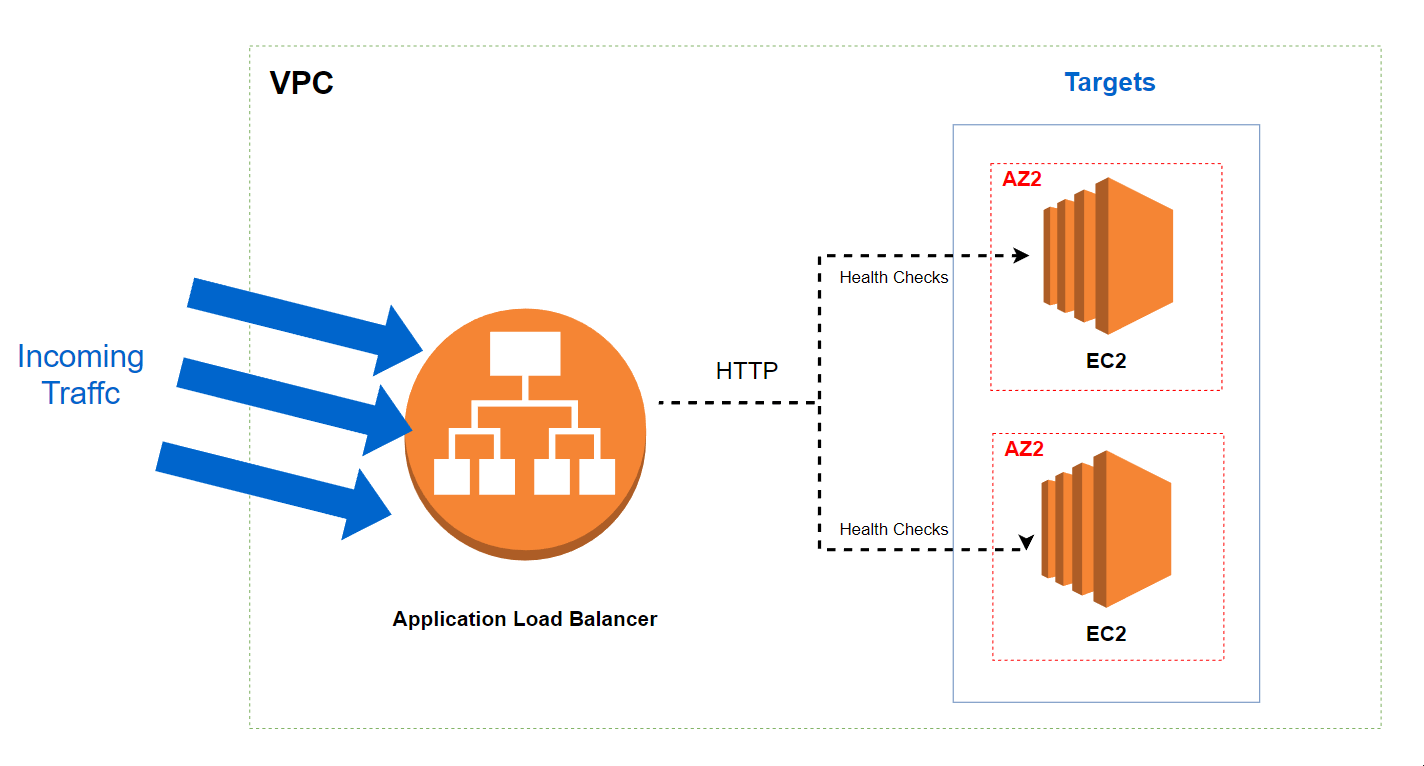
You can find the complete template here.
The template to create a Load Balancer :
# Application Load Balancer. We must create a Listener and target group.
MyLoadBalancer:
Type: AWS::ElasticLoadBalancingV2::LoadBalancer
Properties:
Name: MyLoadBalancer
Subnets:
- !Ref PublicSubnet1A
- !Ref PublicSubnet2B
SecurityGroups:
- !Ref WebServerSecurityGroupThis our LoadBalancer in the AWS Console :
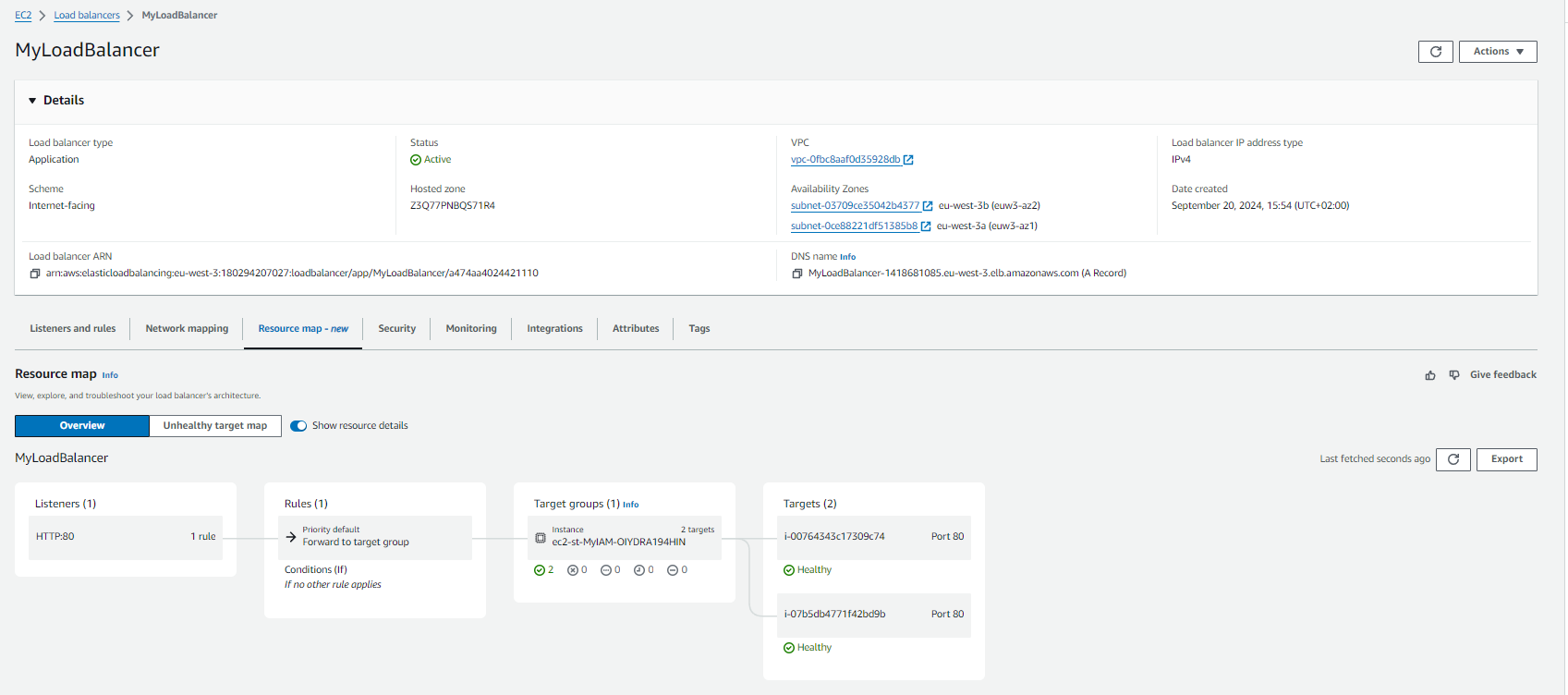
Using the DNS name of our load balancer we can see that we are redirected to one of our instances we defined in target above :
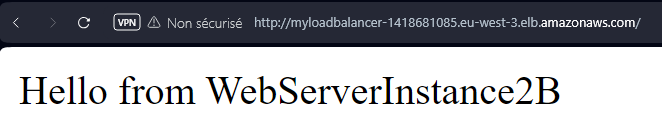
Project - Auto Scaling Group
Now we want to create an Auto Scaling Group. To be triggered to scales our Auto Scaling Group. We will create a cloudWatchAlarm. We will use the CPU Usage to scale out if necessary. If the CPU Usage is more than 70 % then we will need another instance to take care of the load.
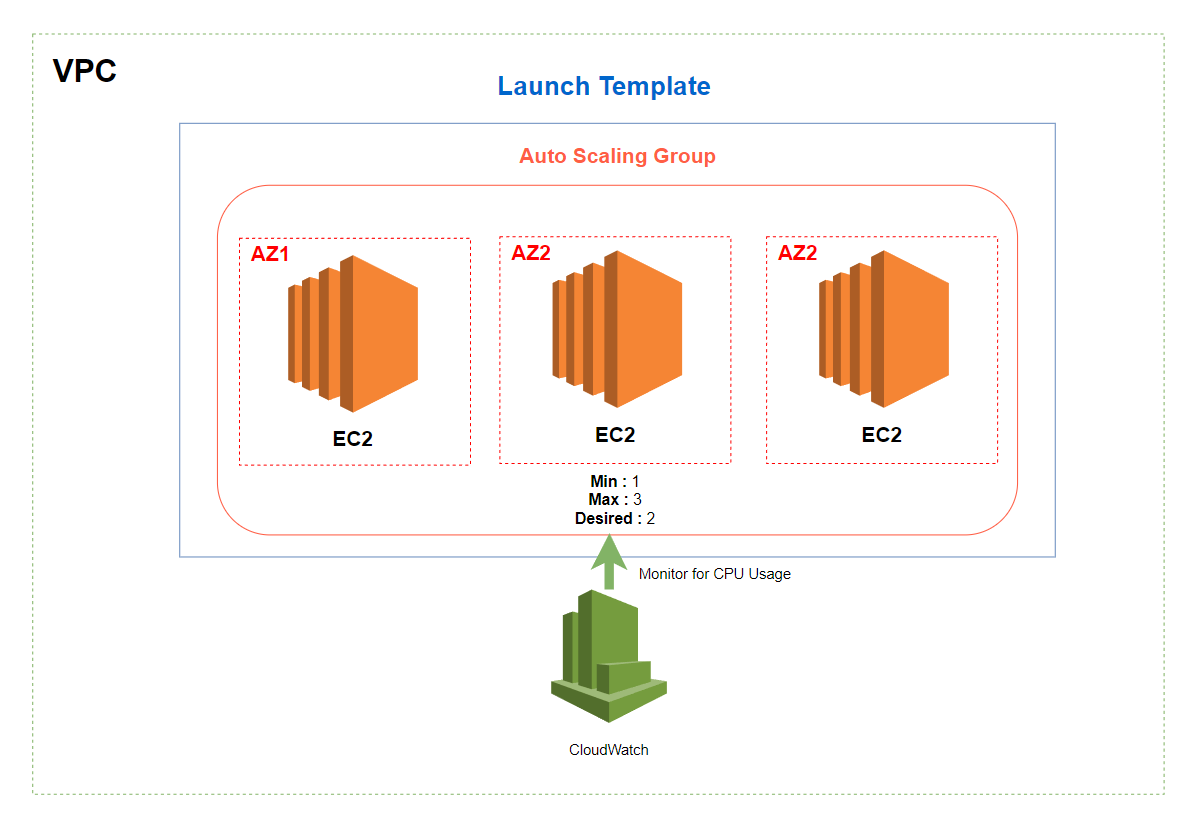
You can find the complete template here.
7 - S3
What is S3 ?
mazon S3 (Simple Storage Service) is a highly scalable, cloud-based object storage service designed for storing and retrieving data from anywhere on the web. It provides an impressive 99.999999999% durability (referred to as 11 nines of durability) and 99.99% availability, ensuring your data is protected against loss and accessible when needed. S3 is known for its large capacity, security, and reliability, making it one of the most widely used storage services in cloud computing.
Components
Buckets
Buckets are the top-level containers used to store objects (data) in S3. Each bucket has a unique name across all AWS accounts globally and serves as the organizational unit where data is stored.
Key Features : - Buckets can be organized with folders (virtual directories) to structure your data. - Bucket name must be unique globally, and by default, AWS allows the creation of up to 100 buckets per account. - Data governance can be enforced at the bucket level using Bucket Policies (for access control).
Objects
Objects are the fundamental entities stored in S3, consisting of data and associated metadata. Each object can range in size from 0 bytes to 5 terabytes and is identified by a unique key.
Components : - Actual File: The data being stored (e.g., an image, video, document). - Metadata: Information about the object, such as its content type, creation date, and user-defined metadata.
Keys
A key is a unique identifier for each object within a bucket. It includes the full path to the object, similar to a file path in a traditional file system. For example, in the bucket my-bucket, the key for an object might be images/photo.jpg.
Features
Bucket Policies
Bucket Policies are JSON-based access control policies that allow fine-grained control over who can access your S3 resources and how they can interact with them.
- Key Features:
- Allow or deny access to specific AWS accounts, IAM users, or IP ranges.
- Grant permissions such as read, write, or delete for objects in the bucket.
- Enforce encryption requirements for objects uploaded to the bucket.
- Restrict access based on HTTP referers or require specific conditions for access.
Versioning
Versioning allows you to maintain multiple versions of an object within a bucket. When versioning is enabled, S3 keeps previous versions of objects, allowing you to recover from accidental deletions or overwrites.
Benefits : - Accidental Deletion Protection: Restores objects to their previous state in case of deletion. - Compliance: Meets regulatory requirements for data retention. - Enable or Suspend: You can enable or suspend versioning at any time. When suspended, existing versions are retained, but new versions are no longer created.
Lifecycle Policies
Lifecycle Policies help automate the management of objects stored in S3. Based on predefined rules, you can transition objects between different storage classes or delete them after a certain period.
- Key Features:
- Transition objects to lower-cost storage classes (e.g., move data from Standard to Glacier after a certain period).
- Expire objects after a specified time to free up space and reduce costs.
- Delete previous versions of objects based on defined retention policies.
Lifecycle policies help optimize costs by automatically transitioning data to more cost-effective storage tiers as its usage decreases.
S3 Storage Classes
Standard
Frequently Accessed Data & Requires durability & availability
Intelligent
Unknown or changing Access Patterns. It automatically moves the data to the most cost effective access tier.
Infrequent Access (IA)
Less Frequently accessed data that requires rapid access when needed.
One Zone-InfrequentAccess (IA)
Data is stored in a Single Availability Zone & Costs 20% less than Standard IA. Infrequently Accessed data that doesn’t need to be replicated across multiple AZs.
Glacier and Glacier Deep Archive
Lowest-cost Storage for Data Archiving & Long term Backup. For Infrequently accessed data and when several hours of retrieval time is suitable.
Use Cases
Website Hosting
Amazon S3 can be used to host static websites. S3’s automatic scalability allows it to handle large amounts of traffic without requiring manual intervention.
Backup & Restore
S3 is widely used as a primary storage solution for disaster recovery.
Archive
With S3 Glacier and S3 Glacier Deep Archive, you can easily move data to low-cost storage for long-term data retention.
Big Data Analytics
Store and analyze Massive Data Sets using AWS Athena or AWS Redshift.
Media Files
Amazon S3 is ideal for storing and distributing unstructured data like media files (images, videos, and audio).
Project - Static Website Deployment To S3
We will deploy a simple static webpage to S3. I just created an index.html page with an H1 tag saying : “HI THIS IS A WEBSITE HOSTED ON AWS”.
You can find the complete template here.
This is how to create a s3 bucket :
MyS3Bucket:
Type: AWS::S3::Bucket
Properties:
BucketName: my-static-website-is
WebsiteConfiguration:
IndexDocument: index.htmlWe had our index.html file into the bucket :
aws s3 cp index.html s3://my-static-website-is If we try to access the file in the bucket we encounter an Access Denied :
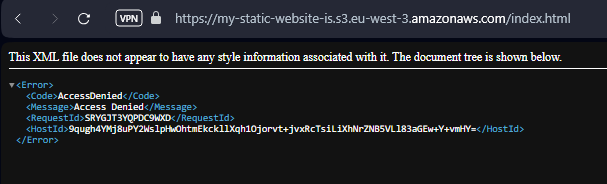
If we try to debug using the AWS Console we find this interesting setting :
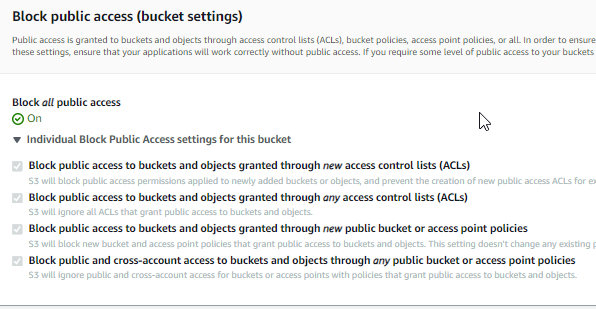
We need to update the bucket policies to allow public access.
MyS3Bucket:
Type: AWS::S3::Bucket
Properties:
BucketName: my-static-website-is
WebsiteConfiguration:
IndexDocument: index.html
PublicAccessBlockConfiguration:
RestrictPublicBuckets: falseIt’s now working :
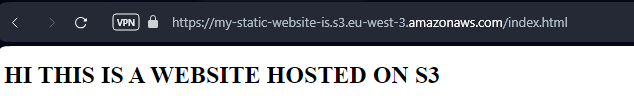
8 - RDS (Relational Database Service)
The relational AWS managed Database. AWS take care of provisioning, configuration, patching and backups.
Under the hood RDS is built on top of EC2. We can use many databases engines such as :
- MySQL
- PostgresSQL
- MariaDB
- Oracle DB
Benefits
Multi-AZ
Databases are replicate accross multiple AZs. It improves reliability and availability.
Automatic failover
There is an automatic failover to the standby instance which allows our database to still running.
Read Replicas
Allow to handle the read-only workloads to make the database less charge. Our master database would not become overloaded. We will have one databases for writing data and one for reading data. We can place read replicas in other regions.
Automatic Backups
It happens once a day and includes both : RDS Instance and Transaction logs. We can choose Retention Period (up to 35 days). If we want to keep it longer we have to create manual snapshots of our database. We can stored the backups in AWS S3.
Project - Database Creation
This is a template to create a new RDS MySQL Database :
AWSTemplateFormatVersion: "2010-09-09"
Description: CloudFormation template to create an RDS instance
Resources:
# MyDB
MyDb:
Type: AWS::RDS::DBInstance
Properties:
DBInstanceIdentifier: MyNewRDS
MasterUsername: admin # in prodcution we would use KMS to encrypt this
MasterUserPassword: password # in prodcution we would use KMS to encrypt this
DBInstanceClass: db.t3.micro
Engine: mysql
EngineVersion: 8.0.35
AllocatedStorage: 20
BackupRetentionPeriod: 7DynamoDB
The non relational AWS managed Database.