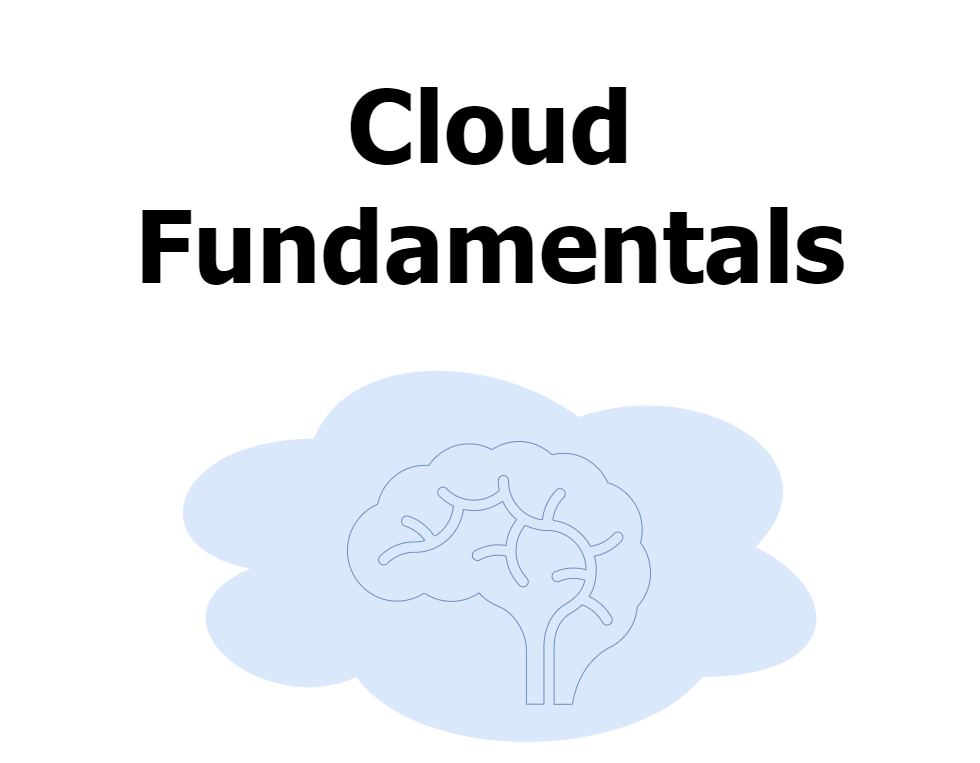
Enhancing my Cloud Skills - Week 1 - Cloud Fundamentals
I have spent the past five years learning IT in school, with the last three years at engineering school, where I pursued a generalist diploma in computer science. During this time, I had the opportunity to work as an apprentice cloud engineer, which allowed me to gain practical experience, particularly with Azure and various cloud technologies. This hands-on experience deepened my understanding of cloud computing and computer science as a whole.
Now, as I prepare to enter the job market and begin a new role as a Cloud/DevOps Engineer, I feel confident but also aware that there is always room to grow. While my apprenticeship provided a solid foundation, I learned many cloud-related skills on the job, and I realized I wanted to enhance my expertise and get more structured, hands-on experience.
To continue advancing my skills, I made the decision to join a Cloud Academy led by a YouTuber I’ve followed for over a year now—Suleymann. His practical approach to cloud technologies resonated with me, and I saw it as a perfect opportunity to solidify my knowledge and tackle any gaps I might have.
As part of this new journey, I’ve decided to document everything I learn through blog articles. This will not only help me retain the knowledge, but also allow me to share my experiences and insights with others. I encourage anyone reading to comment, share your thoughts, or ask questions. Learning is a collaborative process, and I’d love to engage with others who are passionate about cloud computing.
Since I already have a background in cloud and software engineering, I will be marking new concepts I come across with the hashtag #new. This will allow readers to see what’s genuinely new to me, making the blog more relatable to those who may be at different points in their learning journeys.
Typically, each module in the academy is designed to be completed within a week. However, given my prior knowledge and the fact that the initial modules are mostly revisions for me, I plan to progress at a faster pace. This will allow me to quickly move into new areas and gain deeper knowledge in advanced cloud and DevOps topics.
1 - Cloud Models
2 - Why Choose Cloud Computing ?
3 - Cloud Deployments Models
4 - AWS Account Best Practices
5 - SDLC (Software Development Life-cycle)
6 - Virtualisation
7 - Networking
8 - OS
9 - Databases
1 - Cloud Models
There are three primary cloud models that organizations can choose from depending on their needs:
IAAS (Infrastructure As A Service)
Infrastructure As A Service (IAAS) is a cloud computing model where the cloud provider manages the underlying hardware infrastructure, including servers, storage, and networking components. This allows businesses to rent computing resources on-demand without the need to purchase and maintain physical hardware.
- Servers: Virtual or physical machines that process data.
- Storage Space: Scalable data storage solutions.
- Networks: Virtual networking that connects resources and provides security.
Example: Amazon EC2, where you can rent virtual servers to run applications.
PAAS (Platform As A Service)
Platform As A Service (PAAS) provides a platform that abstracts the underlying infrastructure, enabling developers to focus solely on writing code and deploying applications. The cloud provider takes care of the platform’s maintenance, allowing for more streamlined development processes.
Enables developers to:
- Build: Create applications using a variety of development tools and languages.
- Test: Run tests to ensure application performance and reliability.
- Deploy: Launch applications without worrying about the underlying infrastructure.
The provider manages:
- Scaling: Automatically adjusting resources based on demand.
- Patching: Keeping the platform up-to-date with the latest security and software updates.
- Maintenance: Handling routine platform management tasks, freeing up developers to focus on innovation.
Example: AWS Elastic Beanstalk, which allows developers to deploy and manage applications without needing to manage the underlying infrastructure.
SAAS (Software As A Service)
Software As A Service (SAAS) delivers software applications over the internet on a subscription basis. In this model, users can access software applications from any device with internet connectivity, without worrying about installation, maintenance, or infrastructure management. The cloud provider handles everything, including software updates, security, and infrastructure.
Example: Netflix, where users subscribe to access a vast library of movies and series without owning or managing the content directly.
2 - Cloud Computing
Cloud computing fundamentally transforms the way businesses operate and manage their data. It provides a broad array of services, including servers, storage, databases, and networking, delivered over the Internet. This model allows users to access IT resources on a pay-as-you-go basis, eliminating the need for physical data centers and servers.
Cloud Benefits
- On-Demand Self-Service: Users can automatically provision computing resources almost instantly, such as server time and network storage, without requiring human intervention from the service provider.
- Scalability and Elasticity: The ability to increase or decrease the amount of resources used based on your current needs. This ensures that you only pay for what you use and can efficiently manage varying workloads.
- Measured Service: Cloud services are measured, allowing for precise control over resources. You can monitor usage, optimize performance, and ensure transparent billing, paying only for what you consume.
Moving to the Cloud
For companies, the decision to move to the cloud is often driven by the need for increased efficiency, competitiveness, and innovation.
- Cost Efficiency: Eliminates the need for maintaining physical data centers, reducing capital expenditure. You only pay for the resources you use, allowing for better financial management.
- Resource Flexibility: The cloud can easily scale up or down to meet your needs, whether you require more or fewer resources at any given time.
- Data Security: Cloud providers use redundancy mechanisms to keep data safe, ensuring that your information is protected and backed up in multiple locations.
- Reliability: With built-in redundancy, the cloud ensures that your applications remain up and running, providing high availability even in the event of hardware failures.
- Improved Collaboration: The cloud allows people to work from anywhere, facilitating better collaboration and communication across geographically dispersed teams.
Benefits for Companies
- Innovation and Agility: The cloud enables companies to experiment and implement new ideas quickly and with lower risk. This accelerates innovation and allows for rapid adaptation to market changes.
- Responsiveness to Demand: Businesses can swiftly respond to opportunities and challenges by quickly provisioning resources, ensuring they are always ready to meet customer needs.
- Focus on Core Goals: By reducing the time spent on configuring on-premises data centers and performing maintenance tasks, companies can focus more on their core objectives and strategic goals.
- Global Reach: The cloud enables companies to operate globally, improving customer experience by providing consistent and reliable services anywhere in the world.
Cloud computing is a strategic decision that impacts various aspects of an organization. To remain competitive, agile, and efficient, businesses are increasingly adopting cloud solutions.
3 - Cloud Deployments Models
Cloud deployment models determine several key aspects of how cloud computing resources are utilized and managed, including:
- Data Management: How data is stored, protected, and accessed.
- Control Over Resources: The extent to which you can manage and configure the cloud environment.
- Cost Implications: The financial impact based on the chosen deployment model.
- Scalability: The ability to easily scale resources according to changing demands.
Public Cloud
The public cloud is an environment where computing resources (servers, storage, applications, etc.) are provided by a third-party vendor over the internet. In this model:
- Resources are shared among multiple users or organizations.
- The infrastructure management is fully handled by the cloud service provider.
- This model offers high scalability and flexibility, often at a lower cost, as you only pay for what you use.
- However, since resources are shared, there may be less control over security and compliance.
Private Cloud
In a private cloud, the infrastructure is dedicated solely to a single organization. Key characteristics include:
- Resources are not shared with others, providing greater control and security.
- The organization is responsible for managing and maintaining the infrastructure, either on-premises or through a third-party hosting service.
- This model is ideal for organizations with strict regulatory requirements or those needing enhanced security measures.
- It typically involves higher costs due to the need for dedicated hardware and specialized management.
Hybrid Cloud
The hybrid cloud combines elements of both public and private clouds, creating an integrated environment where an organization can:
- Use the public cloud for non-sensitive operations or scalable workloads, benefiting from its cost-effectiveness and flexibility.
- Retain the private cloud for sensitive, critical operations that require greater control and security.
- Seamlessly transfer data and applications between the public and private clouds, allowing for optimal use of resources.
- This model provides a balance of scalability, cost efficiency, and security, making it suitable for businesses with diverse computing needs.
4 - AWS Account Best Practices #new
-
1 - Enable Multi-Factor Authentication (MFA) for Root Account:
The first step is to enable Multi-Factor Authentication (MFA) on the root account. This adds an extra layer of security, ensuring that only authorized users can access the account by requiring a second form of authentication in addition to the password. -
2 - Limit Root Account Usage:
For security best practices, the root account should not be used for day-to-day operations. Instead, the root account should only be accessed for critical tasks that require root-level permissions. -
3 - Create an Admin User for Regular Operations:
After securing the root account, create a dedicated IAM user with administrative privileges. This user will be used for all regular tasks, including managing resources and creating applications, while maintaining the security of the root account. We also need to enable MFA for this user. -
4 - Set Budget Limits:
To avoid unexpected charges on AWS, it’s important to set a budget for your resources. AWS allows you to configure budgets that send alerts when your spending approaches a predefined limit, helping you keep costs under control.
5 - SDLC (Software Development Life-cycle)
Software Development Methodology Overview
The methodology of building and delivering software projects is focused on producing high-quality software in the shortest time possible, with the highest quality and the lowest cost. This requires a structured approach and attention to detail at every stage of development.
Key Objectives:
- Delivering high-quality software that meets the needs of users.
- Minimizing development time without sacrificing quality.
- Reducing costs by optimizing resources and processes.
Development Process for Features, Projects, and Ideas
For each feature, project, or idea, we follow a meticulous process that ensures smooth delivery and optimal results. The steps include:
-
Conceptualization:
The initial phase where ideas are brainstormed and the overall purpose of the project is defined. -
Design:
In this phase, the architecture, user interface, and database structures are designed. This is critical for aligning the functionality with user needs. -
Development:
The actual coding phase, where the design is translated into working software. -
Testing:
The software undergoes rigorous testing to identify and fix bugs, issues, and to ensure that all requirements are met. -
Launch:
Once tested and approved, the software is deployed to production for users to access.
Software Development Life Cycle (SDLC) Models
There are several models used in the Software Development Life Cycle (SDLC), each with its advantages based on the project’s needs:
-
Waterfall Model:
A linear, sequential model where each phase must be completed before moving on to the next. -
Agile Model:
A flexible, iterative model that emphasizes continuous delivery and feedback, making it ideal for projects with evolving requirements.
Stages of the SDLC:
-
Planning Stage:
- Key Focus: Understanding the project requirements, its purpose, and identifying the resources needed.
- Importance: This stage lays the foundation for the entire project and ensures that all stakeholders are aligned.
-
Requirement Analysis:
- Key Focus: Determining exactly what the application needs to do.
- Importance: Clear requirements prevent scope creep and ensure that the project delivers the expected functionality.
-
Design:
- Key Focus: Defining how the project will be built, including system architecture, user interface, and database design.
- Importance: A well-structured design leads to efficient development and a smoother coding phase.
-
Development Stage:
- Key Focus: The coding phase where developers build the application based on the design specifications.
- Importance: This is the longest phase and must follow best coding practices to ensure maintainability and scalability.
-
Testing Stage:
- Key Focus: Identifying bugs and ensuring that the software functions as expected.
- Importance: Thorough testing ensures that the software is reliable and meets all defined requirements before it is deployed.
-
Deployment:
- Key Focus: Publishing the software to the internet or making it available to users.
- Importance: Ensures that the software is accessible and ready for use in a live environment.
-
Maintenance:
- Key Focus: Regular updates, fixing issues, and ensuring continued functionality.
- Importance: Software must be maintained over time to adapt to new technologies and fix potential issues that arise after deployment.
Best Practices in Software Development:
- Adopt the right SDLC model: Choose between Waterfall or Agile based on the project’s scope, timeline, and flexibility.
- Thorough testing: Ensures software quality and minimizes post-launch issues.
- Efficient planning and requirement analysis: This ensures that all stakeholders are clear on the project’s goals and objectives from the start.
6 - Virtualisation
What is Virtualization
Virtualization is the process of creating virtual versions of physical components, such as:
- Servers
- Storage devices
- Networks
- Operating systems
Server Virtualization
Server virtualization allows multiple servers to be isolated from each other on a single piece of hardware. This is achieved using virtualization software such as Hyper-V or VMware. Each virtual server operates independently, providing greater flexibility and efficiency in resource management.
Benefits:
- Optimization of hardware resources.
- Complete isolation of environments.
- Ability to run multiple operating systems on the same physical machine.
Storage Virtualization
Storage virtualization combines the storage capacity of multiple physical storage devices into a single virtual unit. This approach simplifies data management and hides the complexity of the underlying physical hardware.
Benefits:
- Optimized use of storage space.
- Easier management of data volumes.
- Improved availability and recovery of data in case of failure.
Network Virtualization
Network virtualization allows the creation of multiple virtual networks on a single physical infrastructure. It is easy to adjust and scale, reducing the need for additional physical hardware. This approach makes networks more agile and flexible.
Benefits:
- Rapid scalability of network resources.
- Cost reduction related to physical infrastructure.
- Improved management and troubleshooting of network environments.
Desktop Virtualization
Desktop virtualization delivers virtual desktop environments to users, often hosted in a data center or cloud. This allows users to access their desktop from any device.
Benefits:
- Remote access to work environments.
- Enhanced security as data is centralized.
- Simplified management of updates and configurations.
Benefits of Virtualization
Virtualization offers several key benefits:
- Flexibility and agility in managing IT resources.
- Cost efficiency, as fewer physical machines are required.
- Optimized resource utilization, leading to better use of physical hardware.
- Scalability and elasticity, enabling easy adjustment of resources as needed.
- Improved disaster recovery, with the ability to quickly move or restore virtual machines.
- Isolation of environments, enhancing security.
Challenges of Virtualization
However, virtualization also comes with certain challenges:
- Security: Virtualization introduces new layers of abstraction, which can create potential attack surfaces.
- Management: As the number of virtual machines grows, management can become complex without the proper tools.
- Performance overhead: While virtualization optimizes resources, excessive load can lead to performance degradation, especially with poor resource management.
Virtualization Technologies
Hypervisor
A hypervisor, or Virtual Machine Monitor (VMM), is software that creates and runs virtual machines. There are two types of hypervisors:
- Type 1 (bare-metal): Runs directly on hardware without a host operating system. Examples: VMware ESXi, Microsoft Hyper-V.
- Type 2 (hosted): Runs on top of a host operating system. Examples: Oracle VirtualBox, VMware Workstation.
Virtualization Platforms
These platforms offer tools for creating and managing virtual machines, virtual networks, and storage. Key players in the market include:
- VMware vSphere
- Microsoft Hyper-V
- Citrix XenServer
- KVM (Kernel-Based Virtual Machine)
These platforms allow for centralized management and automation of resources. n
Cloud-based Virtualization Services
Cloud-based virtualization services provide scalable and flexible solutions for managing IT infrastructure. Key providers include:
- AWS (Amazon Web Services)
- Microsoft Azure
- Google Cloud Platform (GCP)
Offered services:
- Serverless computing: Allows running code without managing the underlying infrastructure.
- Virtual networks: Creation and management of complex networks in the cloud.
- Scalable storage: Dynamic adjustment of storage capacity based on demand.
7 - Networking
Networking refers to the practice of connecting servers, computers, and other electronic devices to share data and resources efficiently. It enables communication between devices and allows users to collaborate seamlessly within an organization or across the internet.
Key Elements of Networking
Several core elements are fundamental to networking, including:
- Data transmission: The transfer of data from one device to another over a network.
- Resource sharing: The ability to share hardware (e.g., printers, storage) and software resources.
- Communication channels: The medium (wired or wireless) through which data is transmitted.
- Connectivity protocols: Rules and standards that govern the exchange of data between devices.
Types of Communication in Networking
Networking supports various types of communication methods, including:
- Emails: Formal and asynchronous messaging for internal and external communication.
- Instant messaging: Real-time communication between users (e.g., Slack, Microsoft Teams).
- Video conferencing: Enables real-time video and audio communication for remote meetings (e.g., Zoom, Google Meet).
Each type of communication relies on specific protocols to function properly.
Common Network Protocols
Networking relies on several critical protocols to facilitate different forms of communication:
- HTTP/HTTPS (HyperText Transfer Protocol): Used for transmitting web traffic, where HTTPS ensures secure, encrypted connections.
- SMTP (Simple Mail Transfer Protocol): Handles the sending and receiving of emails across the network.
- FTP (File Transfer Protocol): Facilitates file transfers between devices or servers over a network.
- TCP/IP (Transmission Control Protocol/Internet Protocol): The fundamental suite of protocols that defines how data is transmitted across the internet or any network.
These protocols ensure that data is sent and received accurately and securely.
Importance of Security in Networking
Security is a critical aspect of any network, especially in environments where sensitive information is transmitted. There are several key security measures that must be implemented:
- Encryption protocols: Methods like SSL/TLS (used in HTTPS) ensure that data is encrypted during transmission, preventing unauthorized access.
- Firewalls: Hardware or software designed to monitor and control incoming and outgoing network traffic based on security rules.
- VPNs (Virtual Private Networks): Provide secure and encrypted connections over potentially insecure public networks.
- Network configuration management: Proper configuration of networks to limit vulnerabilities and ensure compliance with security policies.
Ensuring secure network configurations and strong encryption is vital for protecting data in organizations where sensitive information, such as financial records or personal data, is handled.
Networking Infrastructure Components
Several physical and logical components are involved in networking:
- Routers: Devices that route data between different networks, ensuring that data packets reach the correct destination.
- Switches: Network devices that connect multiple devices on the same local area network (LAN) and direct data to the appropriate device.
- Access points: Devices that allow wireless devices to connect to a wired network via Wi-Fi.
- Servers: Centralized computers that provide services and resources (e.g., file storage, web hosting) to other devices in the network.
These components work together to form the infrastructure that supports communication and resource sharing.
Network Topologies
A network topology refers to the arrangement of network devices and how they connect to each other. Common topologies include:
- Star topology: All devices are connected to a central hub or switch. This is common in home and small office networks.
- Mesh topology: Every device connects to every other device. This provides high redundancy but can be complex to manage.
- Bus topology: All devices share a single communication line (bus), though this is less common in modern networks.
- Ring topology: Devices are connected in a circular fashion, where each device is connected to two others.
Choosing the right topology is critical for scalability, efficiency, and fault tolerance.
The Purpose of Networking
The main purpose of networking is to create an ecosystem where people and devices can:
- Interact: Allow seamless communication between users and systems.
- Share resources: Enable the use of shared devices like printers, servers, and data storage.
- Collaborate efficiently: Facilitate real-time collaboration through shared documents, messaging platforms, and video conferencing.
By building robust and secure networks, organizations can enhance productivity, reduce operational costs, and improve collaboration across teams and locations.
Emerging Trends in Networking
Several new trends are shaping the future of networking:
- Software-defined networking (SDN): An approach that allows network administrators to manage network services through abstraction of lower-level functionality.
- 5G Technology: Offers faster speeds, lower latency, and the ability to connect more devices, which is especially important for IoT (Internet of Things) devices.
- Cloud Networking: Moves network management to the cloud, allowing organizations to scale resources quickly and reduce on-premises infrastructure costs.
- Network Function Virtualization (NFV): Replaces traditional network hardware (e.g., routers, firewalls) with software-based solutions to increase flexibility and scalability.
These innovations are changing how networks are designed, managed, and scaled, providing greater flexibility and efficiency.
8 - OS
Operating systems (OS) in the cloud act as the foundational software layer that manages both physical and virtualized hardware resources. These resources include:
- CPU (Central Processing Unit)
- Memory (RAM)
- Storage
- Networking
The OS ensures that cloud applications function effectively and efficiently by handling these resources, making it essential for managing large-scale cloud environments.
Cloud Operating Systems Characteristics
Modern cloud operating systems have specific characteristics that differentiate them from traditional OS environments. These characteristics allow the OS to meet the demands of dynamic, scalable, and secure cloud infrastructure.
Virtualization Support
Cloud operating systems are inherently designed with virtualization capabilities. Virtualization allows a single physical server to run multiple virtual machines (VMs), each operating independently with its own OS. This is a key aspect of cloud computing, enabling:
- Resource sharing: Multiple VMs can use the same physical hardware, maximizing resource utilization.
- Efficient scaling: Virtual machines can be easily created, destroyed, or migrated to other servers based on the needs of the applications.
Cloud OS must support hypervisors (e.g., KVM, VMware, Hyper-V) to manage the virtualization layer, ensuring smooth resource allocation and isolation between VMs.
Scalability and Elasticity
One of the key characteristics of cloud OS is their ability to dynamically allocate resources based on the current demand. Cloud OS allows for scalability and elasticity in resource management:
- Scalability: The OS can upscale resources (like adding more CPU, RAM, or storage) as application demand grows, ensuring optimal performance.
- Elasticity: It can also downscale resources when demand decreases, leading to better resource utilization and cost efficiency.
These features ensure that cloud environments remain responsive and cost-effective, as resources are only used when needed.
Security and Isolation
Cloud operating systems must ensure that each virtual machine (VM) is isolated from others to maintain security and consistent performance. This isolation prevents:
- Interference between VMs: Ensuring that one VM’s performance doesn’t negatively affect another.
- Security breaches: Isolation ensures that a compromised VM does not have access to other VMs on the same physical server.
Cloud OS employs various techniques such as containerization (e.g., Docker, Kubernetes) and network segmentation to maintain these boundaries.
User Interface
Interaction with cloud operating systems is often more abstracted compared to traditional operating systems like Windows or macOS. Instead of direct interaction with a desktop GUI, users typically interact with the cloud OS through:
- Web interfaces: Many cloud providers offer web-based management consoles, such as AWS Management Console or Azure Portal, which allow users to manage resources visually.
- APIs: Cloud operating systems also provide extensive API support, allowing developers and system administrators to interact programmatically with the infrastructure. This enables automation of tasks like provisioning new VMs, scaling resources, or deploying applications.
This shift towards web interfaces and APIs reflects the cloud’s emphasis on scalability, automation, and remote management.
The Role of OS in Cloud Computing
In the cloud, the operating system serves a vital role by providing a robust, scalable, and secure environment to run applications. Key features like virtualization support, scalability, security, and abstraction of interfaces make the cloud OS essential for managing complex and dynamic workloads. Whether running enterprise applications, big data analysis, or microservices architectures, cloud OS ensures that the infrastructure remains efficient, flexible, and secure.
9 - Databases
A database is a structured collection of data that is stored electronically on a computer system. The main purpose of a database is to make it easy to:
- Access
- Manipulate
- Update
- Retrieve data
Databases play a crucial role in ensuring data integrity and data consistency, which is essential for maintaining the accuracy and reliability of information in various applications.
Types of Databases
There are different types of databases, each designed for specific use cases and data management needs.
Relational Databases
Relational databases use a structured approach that allows data to be identified and accessed based on its relationship to other data within the database. The data in relational databases is stored in tables (often called relations), which consist of rows and columns.
- Tables: Each table holds a specific type of data, and relationships can be established between different tables.
- Structured Query Language (SQL): SQL is the standard language used to interact with relational databases.
Common examples of relational databases include:
- MySQL
- PostgreSQL
- Microsoft SQL Server
- Oracle Database
Relational databases are ideal for scenarios that require complex queries and data integrity across multiple data types.
Non-Relational Databases (NoSQL)
Non-relational databases, often referred to as NoSQL databases, offer a more flexible approach to data storage. Instead of relying on structured tables, NoSQL databases store data in various formats, such as:
- Document databases: Store data in JSON or XML documents (e.g., MongoDB).
- Graph databases: Store data as nodes and edges to represent relationships (e.g., Neo4j).
- Key-value stores: Use key-value pairs for fast data retrieval (e.g., Redis, DynamoDB).
- Wide-column stores: Store data in rows and columns but are more flexible than relational databases (e.g., Cassandra, HBase).
NoSQL databases are often used for handling large volumes of unstructured data and offer scalability and performance for specific workloads like real-time data processing.
Database as an Integral Part of Applications
Databases are an integral part of an application’s backend, interacting with the business logic to process, retrieve, and store data based on user interactions. Applications communicate with databases using:
- APIs (Application Programming Interfaces): APIs act as intermediaries that allow applications to send queries and receive responses from the database.
- Database drivers: Software components that enable applications to communicate directly with the database by translating application requests into database commands.
These connections are often defined using connection strings, which specify parameters for establishing the connection with the database, including:
- Database type (e.g., MySQL, MongoDB)
- Server name (e.g., IP address or domain)
- Credentials (e.g., username and password)
- Specific database to access (if multiple databases are hosted on the same server)
Connection strings ensure secure and efficient communication between the application and the database.
CRUD Operations
Most databases perform the four basic CRUD operations, which are essential for managing data:
- Create: Insert new data into the database.
- Read: Retrieve existing data from the database.
- Update: Modify existing data within the database.
- Delete: Remove data from the database.
These operations are fundamental to any application that requires data management, whether it’s for a small personal app or a large-scale enterprise system.
Importance of Databases in Application Development
Databases are critical for ensuring the smooth functioning of applications by providing:
- Data integrity: Ensuring that data remains accurate and consistent across the system.
- Efficiency: Optimizing the storage and retrieval of data for high-performance applications.
- Scalability: Allowing applications to scale and handle increased workloads by distributing data effectively (especially important in cloud-based and NoSQL systems).
Additionally, databases help manage transactions, ensuring that complex sets of operations are executed atomically and securely, preventing data corruption or inconsistency.